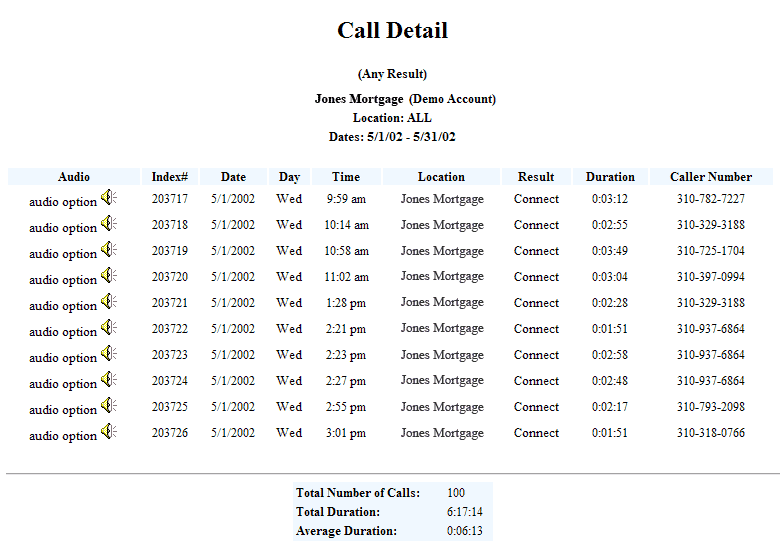Call Detail
This Call Detail chart is often the first to be reviewed daily. As you login, you set the dates to review. You see the time, date, and length of each call. You see the Ad Source. You see if the caller reached a busy signal. If too many callers get a busy signal, your office might need additional lines. If the call came in during office hours and it shows no answer, the phone rang unanswered. Real Time means that you can see every call, from the starting date you select, up to the last 5 minutes!
Call Detail also allows you to review recorded calls for training purposes.